Test Altospam’s solutions!
Thousands of companies, CTOs, CIOs, CISOs and IT managers already trust us to protect their e-mail against phishing, spear phishing, ransomware, …
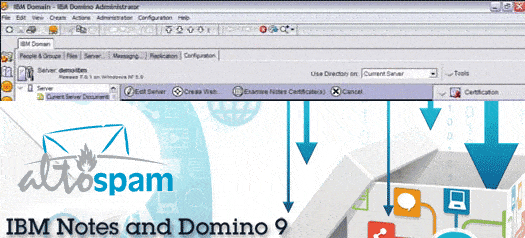
This procedure enables recipient filtering to be activated on IBM Domino Lotus mail servers for versions greater than or equal to 6, and IBM Domino 9. The principle is to enable Domino to check the existence of domain recipients directly in the directory during the SMTP transaction. All you need to do is activate the associated option and restart the SMTP service. Here’s a step-by-step guide.
Select the server configuration document :
Select “SMTP inbound control” in the “Restrictions and controls” tab of “Router/SMTP”. On the English version it’s called: Router/SMTP / Restrictions and controls / SMTP Inbound Controls.
In the “Check incoming recipients” section at the bottom of the page, activate the option: “Check that local domain recipients exist in the Domino directory”. In the English version, activate the “Verify that local domain recipients exist in the Domino Directory” option.
Restart Task smtp on the Domino console
This forces the SMTP router to respond immediately with a 550 RFC message, rather than accepting the mail in SMTP and then sending a mail back… Details of the benefits of implementing this procedure can be found in the article: https: //www.altospam.com/actualite/2008/09/configuration-des-serveurs-de-messagerie-et-filtrage-des-destinataires/
Test Altospam’s solutions!
Thousands of companies, CTOs, CIOs, CISOs and IT managers already trust us to protect their e-mail against phishing, spear phishing, ransomware, …